Trading Report page
On the Trading Report page, you can view a list of open and closed positions as well as a list of deals made on your master or investment account.
Main menuThe page is divided into the Open positions, Closed positions, and Deals tabs.
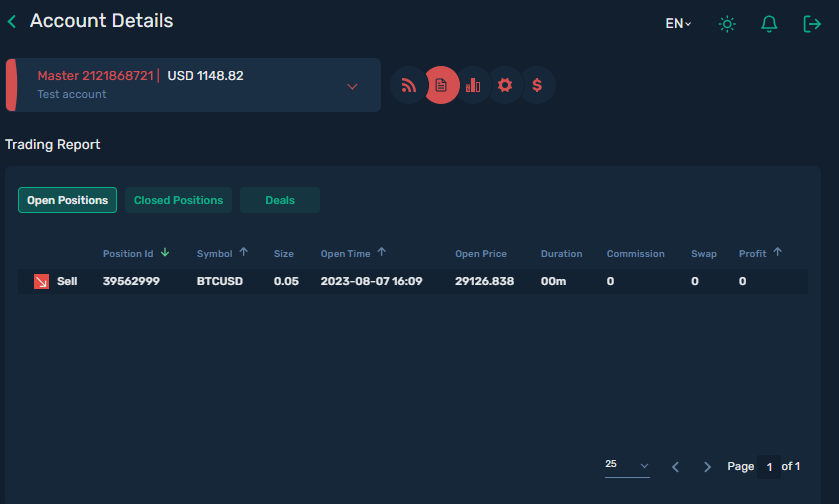
Open positions tab
The following information is provided about each open position:
Position Id
The position identifier.
Symbol
The asset symbol.
Size
The position size.
Open Time
The date and time when the position was opened.
Open Price
The price at which the position was opened.
Duration
The period during which the position has been held open.
Commission
The commission amount charged by the trading platform.
Swap
The swap amount charged for holding the position overnight.
Profit
The floating PnL calculated for the position.
Closed positions tab
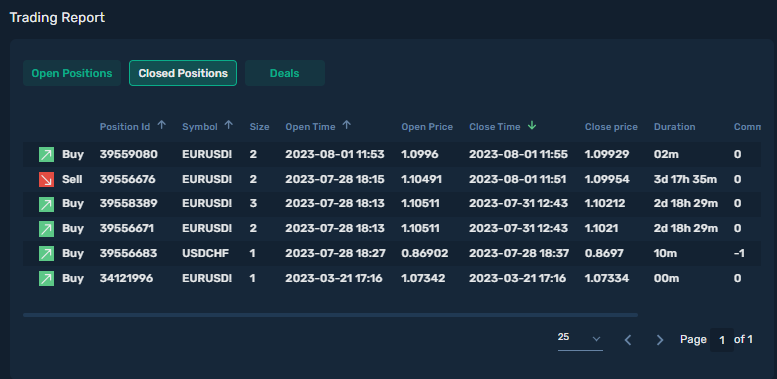
The following information is provided about each closed position:
Position Id
The position identifier.
Symbol
The asset symbol.
Size
The position size.
Open Time
The date and time when the position was opened.
Open Price
The price at which the position was opened.
Close Time
The date and time when the position was closed.
Close Price
The price at which the position was closed.
Duration
The period during which the position was held open.
Commission
The trade commission amount charged by the trading platform.
Swap
The swap amount charged for holding the position overnight.
Profit
The realized PnL calculated for the position.
Deals tab
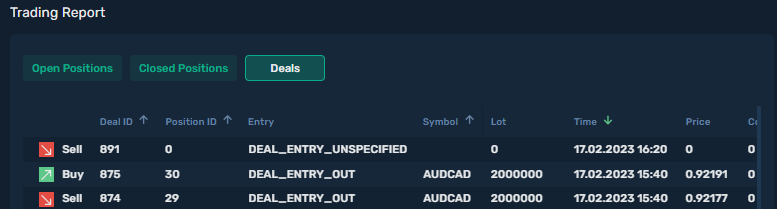
On this tab, you can view a list of operations made on your master or investment account, such as trading operations, balance operations, or zero balance operations with comments that are made on accounts after creating or terminating subscriptions.
Deal ID
The operation identifier.
Position ID
Applicable for trading operations only
The position identifier.
Entry
Applicable for trading operations only
Possible values as per MetaTrader:
- DEAL_ENTRY_IN – an entry in
- DEAL_ENTRY_OUT – an entry out
- DEAL_ENTRY_IN_OUT – a position is reversed
- DEAL_ENTRY_OUT_BY – a position is closed by an opposite position
Symbol
Applicable for trading operations only
The asset symbol.
Lot
Applicable for trading operations only
The number of traded lots.
Time
The date and time when the operation was executed.
Price
Applicable for trading operations only
The trade price.
Commission
Applicable for trading operations only
The commission amount charged by the trading platform.
Swap
Applicable for trading operations only
The swap amount charged for holding the trade overnight.
Profit
For trading operations, the realized PnL calculated for the trade.
For balance operations, the amount deposited to the account or deducted from it.
Comment
The comment added to the operation.